Firestick IPTV Subscription
Price range: £0.00 through £50.00
Unlock endless entertainment with the Firestick IPTV Subscription. Stream live TV, movies, and series seamlessly on your Amazon Fire TV stick with fast setup and smooth playback.
Transform your Amazon Fire TV Stick into an entertainment powerhouse with the Firestick IPTV Subscription. Enjoy instant access to thousands of live TV channels, movies, and series with easy setup and high-definition streaming. Perfect for users who want a reliable and immersive experience on their Firestick device.
Server Features:
- 18,000+ Live TV Channels from around the world
- 60,000+ VOD (movies & series)
- PPV Events (Pay-Per-View) for live sports and special events
- HD Quality Streaming with minimal buffering
- Quick Setup using Xtream API, M3U link, or MAC address
- EPG (Electronic Program Guide) to easily navigate channels and content
Compatible Apps:
- IPTV Smarters Pro
- IPTV Smarters Lite
- IPTV Stream Player
- XCIPTV Player
- Duplex IPTV
- Smart IPTV
- All Android Apps via Downloader
How to Order
- Choose your subscription length and the number of connections you need.
- Checkout: Add to cart, fill in your details, and select PayPal or Credit Card.
- Place your order: We’ll send the payment details to your email.
- Receive your login details: After payment is confirmed, your IPTV login details (Xtream API, M3U link, or MAC address) will be sent via email.
Requirements:
- A stable internet connection (minimum 4 Mbps)
- Any IPTV Player installed on your device
- Login details provided by us via email
Delivery & Setup
- Delivery Time: Typically within 1 hour. Maximum delivery is 6 hours, depending on time zones.
- Delivery Method: Credentials are sent via email or WhatsApp.
- Login Format: Xtream API code, M3U link, or MAC address (for MAG devices).
Important Information
- Manual Setup: Your IPTV subscription is manually configured after payment confirmation.
- Customizable Options: Tailor your subscription based on the number of devices, type of playlist, and more.
- Secure Payments: We accept both PayPal and credit card payments. Your credentials will be sent immediately after payment is verified.
FAQs
Q1: How do I install IPTV on my Firestick?
A1: Download the IPTV app compatible with your Firestick (such as IPTV Smarters or Duplex IPTV) from the Amazon App Store, then use the login credentials provided after your purchase.
Q2: What kind of content is available with the Firestick IPTV Subscription?
A2: You’ll have access to live TV channels, movies, and series, including optional adult content.
Q3: Can I use the Firestick IPTV Subscription on multiple devices?
A3: Yes, when placing your order, choose the number of device connections to stream on multiple devices.
| Plans | 4 Hours, 7 Days, 1 Month, 3 Months, 6 Months, 12 Months |
|---|