IPTV Stream Player Plans
Price range: £0.00 through £50.00
Access endless entertainment with the IPTV Stream Player Subscription. Enjoy live TV, movies, and series on multiple devices with quick setup and high-quality streaming.
Get ready for a premium streaming experience with the IPTV Stream Player Subscription. This subscription offers access to thousands of live TV channels, movies, and series, all available through the easy-to-use IPTV Stream Player app. With fast performance, no buffering, and a sleek interface, this is the perfect subscription for anyone looking for reliable IPTV service.
Key Features:
- 18,000+ Live TV Channels from around the world
- 60,000+ VOD (movies & series)
- PPV Events (Pay-Per-View) for live sports and special events
- HD Quality Streaming with minimal buffering
- Quick Setup using Xtream API, M3U link, or MAC address
- EPG (Electronic Program Guide) to easily navigate channels and content
Compatible Devices:
- Smart TVs (Samsung, LG, Android TV)
- Android & iOS Devices (phones & tablets)
- Amazon Firestick
- Windows
How to Order
- Choose your subscription length and the number of connections you need.
- Checkout: Add to cart, fill in your details, and select PayPal or Credit Card.
- Place your order: We’ll send the payment details to your email.
- Receive your login details: After payment is confirmed, your IPTV login details (Xtream API, M3U link, or MAC address) will be sent via email.
Requirements:
- A streaming-compatible device (phone, tablet, Smart TV, etc.)
- A stable internet connection (minimum 4 Mbps)
- IPTV Stream Player installed on your device
- Login details provided by us via email
Delivery & Setup
- Delivery Time: Typically within 1 hour. Maximum delivery is 6 hours, depending on time zones.
- Delivery Method: Credentials are sent via email or WhatsApp.
- Login Format: Choose between Xtream API code, M3U link, or MAC address (for MAG devices).
Important Information
- Manual Setup: Your IPTV subscription is manually configured after payment confirmation.
- Customizable Options: Tailor your subscription based on the number of devices, type of playlist, and more.
- Secure Payments: We accept both PayPal and credit card payments. Your credentials will be sent immediately after payment is verified.
FAQs
Q1: How do I install IPTV Stream Player?
A1: Download the IPTV Stream Player app from your device’s app store, then input the login details provided after your purchase.
Q2: What content is included with the IPTV Stream Player Subscription?
A2: You’ll have access to live TV channels, movies, and series, plus optional adult content.
Q3: Can I use IPTV Stream Player on multiple devices?
A3: Yes, you can select multiple connections when placing your order to stream on more than one device.
| Plans | 4 Hours, 7 Days, 1 Month, 3 Months, 6 Months, 12 Months |
|---|